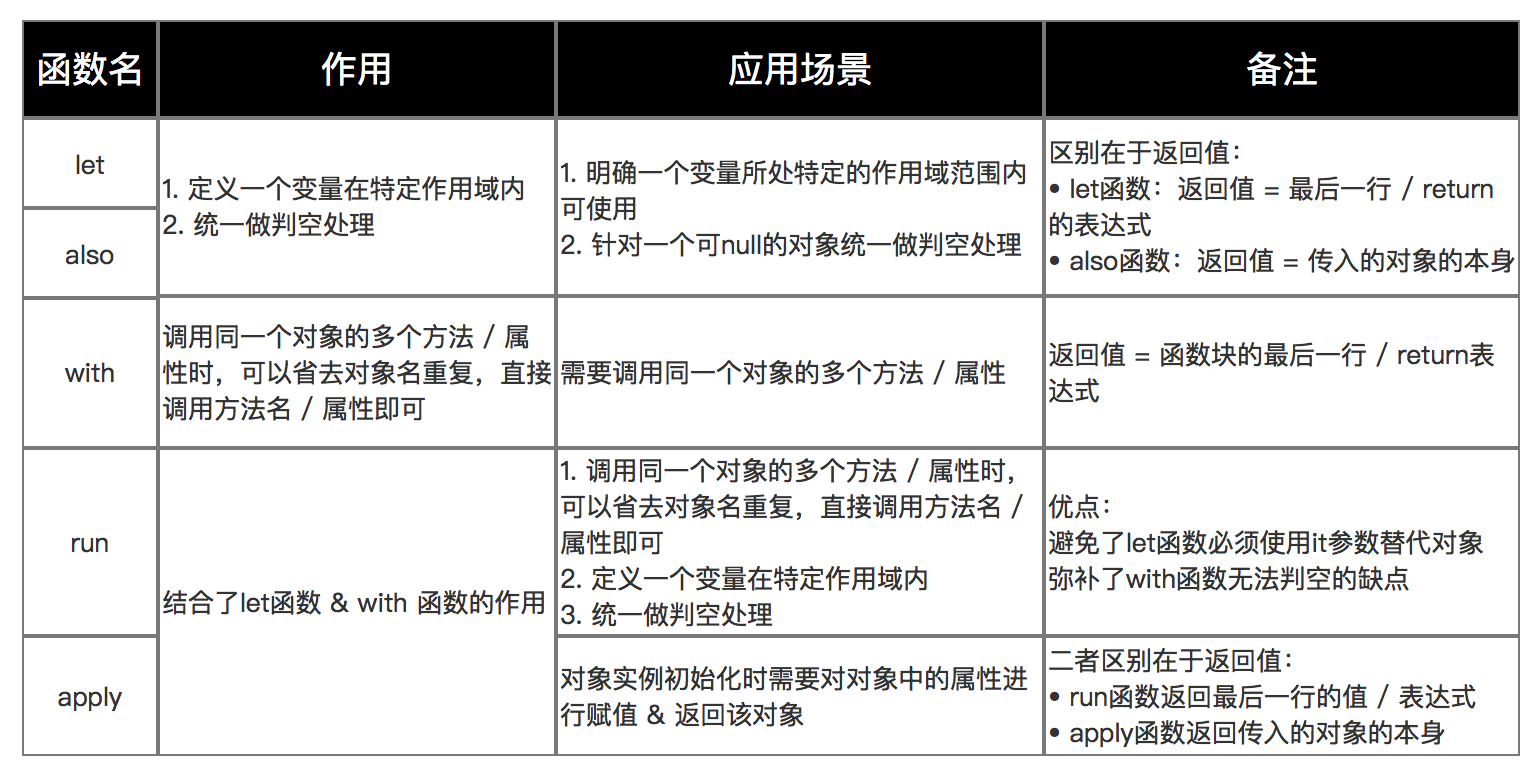Kotlin注解
- 参考:https://blog.csdn.net/zyctimes/article/details/127199167
- 常用函数注解:
Suppress,Volatile, Synchronized, Bindable, RequiresApi,SerializedName
Deprecated:如果需要废弃一个方法,只需要在方法钱加上 @Deprecated 即可。Suppress:如果需要消除一些编译时的警告,可以使用 @Suppress(“xxx”) 。Volatile:为了强制变量中的更改立即对其他线程可见,我们可以使用注解 @Volatile。Synchronized:Java 有 synchronized 关键字,可以将其应用于方法以确保一次只有一个线程可以访问它们。进入同步方法的线程获得锁(被锁定的对象是包含类的实例),并且在释放锁之前没有其他线程可以进入该方法。Kotlin通过 @Synchronized 注解提供了相同的功能。Bindable:数据绑定有两种与数据交互的基本方式:BaseObservable 类及其关联的 @Bindable 注释,以及 LiveData 可观察包装器(LiveData observable wrapper)。RequiresApi:需要调用一些之前版本的API,比如需要调用API 26,Android 8 (Oreo),即,在函数的上一行加上 @RequiresApi(Build.VERSION_CODES.O) 即可。SerializedName:通常使用@SerializedName批注来映射JSON字段。
巧用Kotlin:内置函数let、also、with、run、apply大大提高你的开发效率!
let:定义一个变量在一个特定作用域,使其在作用域内可使用,(统一)避免一个判空操作。返回值 = 最后一行 / return的表达式。aslo:与let类似,区别在于:返回值 = 传入的对象的本身。with:调用同一个对象的多个方法 / 属性时,可以省去对象名重复,直接调用方法名 / 属性即可,返回值 = 函数块的最后一行 / return表达式。run:结合了let、with两个函数的作用,返回值 = 函数块的最后一行 / return表达式。apply:与run函数类似,但区别在于返回值,apply函数返回传入的对象的本身。
- 总结: